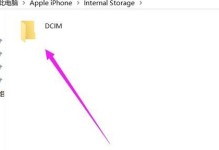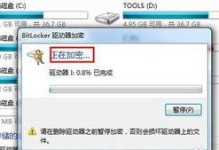WindowsXPEnglishSystemisapopularoperatingsystemthatmanyuserspreferduetoitssimplicityandreliability.However,theinstallationprocessmightseemdauntingforsome.Thisarticleaimstoprovideacomprehensiveguide,stepbystep,onhowtoinstalltheXPEnglishsystemonyourcomputer.Byfollowingtheseinstructionscarefully,youwillbeabletosuccessfullyinstalltheXPEnglishsystemwithoutanyhassle.

GatheringtheNecessaryToolsandSoftware
ToinstalltheXPEnglishsystem,youwillneedacopyoftheWindowsXPinstallationCD,acomputerwithcompatiblehardwarespecifications,andavalidproductkey.
PreparingtheComputerforInstallation
Beforebeginningtheinstallationprocess,itiscrucialtobackupallyourimportantfilesanddatatoanexternalstoragedevice.Additionally,makesureyourcomputermeetstheminimumhardwarerequirementsforinstallingtheXPEnglishsystem.

BootingfromtheInstallationCD
Toinitiatetheinstallationprocess,youneedtoconfigureyourcomputer'sBIOSsettingstobootfromtheWindowsXPinstallationCD.Thiscanbedonebyrestartingyourcomputerandpressingaspecifickey(usuallyF2orDel)toentertheBIOSsetup.
StartingtheInstallationProcess
OnceyouhavesuccessfullybootedfromtheinstallationCD,youwillbepromptedwithabluesetupscreen.PressEntertostarttheinstallationprocessandproceedtothenextstep.
AcceptingtheLicenseAgreement
Tocontinuewiththeinstallation,youmustacceptthelicenseagreementpresentedbyMicrosoft.Readthroughtheagreementcarefully,pressF8toacceptit,andproceed.
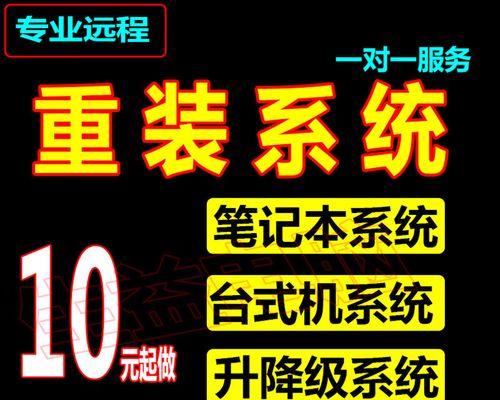
SelectingtheInstallationPartition
Inthisstep,youneedtochoosethepartitionwhereyouwanttoinstalltheXPEnglishsystem.Youcaneithercreateanewpartitionorselectanexistingone.HighlightthedesiredpartitionandpressEntertocontinue.
FormattingthePartition
BeforeinstallingtheXPEnglishsystem,youmustformattheselectedpartition.ChoosetheNTFSfilesystemforbetterperformanceandsecurity,andselectthequickformatoptionifyouwantafasterformattingprocess.
CopyingFiles
Oncetheformattingiscomplete,theinstallationprocesswillbegincopyingnecessaryfilestoyourcomputer.Thismighttakeafewminutes,sobepatientandwaitforittofinish.
ConfiguringRegionalandLanguageSettings
Duringtheinstallation,youwillbepromptedtosetyourregionalandlanguagesettings.SelectEnglish(UnitedStates)asthedefaultlanguageandcustomizeothersettingsaccordingtoyourpreference.
ProvidingtheProductKey
ToactivateyourcopyofWindowsXP,youmustenteravalidproductkey.Carefullytypeinthe25-characterkeyprovidedwithyoursoftware,ensuringaccuracy.
SettingupUserAccounts
CreateausernameandpasswordforyourWindowsXPsystem.Youcanalsochoosetocreateacomputernameforidentificationonanetwork,butthisstepisoptional.
CompletingtheInstallation
Theinstallationprocesswillnowfinalize,andyourcomputerwillrestartautomatically.Duringtherestart,removetheinstallationCDfromthedrivetoavoidbootingfromitagain.
ActivatingWindowsXP
Afterrestarting,WindowsXPwillpromptyoutoactivateyourcopyoftheoperatingsystem.Connecttotheinternetandfollowtheon-screeninstructionstocompletetheactivationprocess.
UpdatingDriversandSoftware
Toensureoptimalperformance,itisrecommendedtoupdateyourdriversandsoftwareafterinstallingWindowsXP.Visitthemanufacturer'swebsitetodownloadandinstallthelatestdriversandnecessarysoftwareupdates.
Conclusion
Byfollowingthesestep-by-stepinstructions,youhavesuccessfullyinstalledtheXPEnglishsystemonyourcomputer.EnjoythesimplicityandreliabilityofferedbyWindowsXPandmakesuretokeepyoursystemupdatedforaseamlessuserexperience.